图像分割系列5_GMM(高斯混合模型)对图像进行分割
本文共 2311 字,大约阅读时间需要 7 分钟。
实例5:GMM(高斯混合模型)图像分割
#include#include using namespace cv;using namespace cv::ml;using namespace std;int main(int argc, char** argv) { Mat src = imread("toux.jpg"); if (src.empty()) { printf("could not load iamge...\n"); return -1; } namedWindow("input image", CV_WINDOW_AUTOSIZE); imshow("input image", src); // 初始化 int numCluster = 3; const Scalar colors[] = { Scalar(255, 0, 0), Scalar(0, 255, 0), Scalar(0, 0, 255), Scalar(255, 255, 0) }; int width = src.cols; int height = src.rows; int dims = src.channels(); int nsamples = width*height; Mat points(nsamples, dims, CV_64FC1); Mat labels; Mat result = Mat::zeros(src.size(), CV_8UC3); // 图像RGB像素数据转换为样本数据 int index = 0; for (int row = 0; row < height; row++) { for (int col = 0; col < width; col++) { index = row*width + col; Vec3b rgb = src.at (row, col); points.at (index, 0) = static_cast (rgb[0]); points.at (index, 1) = static_cast (rgb[1]); points.at (index, 2) = static_cast (rgb[2]); } } // EM Cluster Train Ptr em_model = EM::create(); em_model->setClustersNumber(numCluster); em_model->setCovarianceMatrixType(EM::COV_MAT_SPHERICAL);//设置协方差矩阵 //设置停止条件,训练100次结束 em_model->setTermCriteria(TermCriteria(TermCriteria::EPS + TermCriteria::COUNT, 100, 0.1)); em_model->trainEM(points, noArray(), labels, noArray()); // 对每个像素标记颜色与显示 Mat sample(dims, 1, CV_64FC1); double time = getTickCount(); int r = 0, g = 0, b = 0; for (int row = 0; row < height; row++) { for (int col = 0; col < width; col++) { index = row*width + col; int label = labels.at (index, 0); Scalar c = colors[label]; result.at (row, col)[0] = c[0]; result.at (row, col)[1] = c[1]; result.at (row, col)[2] = c[2]; /*b = src.at (row, col)[0]; g = src.at (row, col)[1]; r = src.at (row, col)[2]; sample.at (0) = b; sample.at (1) = g; sample.at (2) = r; int response = cvRound(em_model->predict2(sample, noArray())[1]); Scalar c = colors[response]; result.at (row, col)[0] = c[0]; result.at (row, col)[1] = c[1]; result.at (row, col)[2] = c[2];*/ } } printf("execution time(ms) : %.2f\n", (getTickCount() - time)/getTickFrequency()*1000); imshow("EM-Segmentation", result); waitKey(0); return 0;}

 执行时间:
执行时间: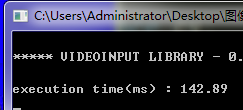
可见,GMM算法处理时间较长,并不适合工程实时图像处理。
转载地址:http://ezuhz.baihongyu.com/
你可能感兴趣的文章
nginx ssl域名配置
查看>>
Nginx SSL私有证书自签,且反代80端口
查看>>
Nginx upstream性能优化
查看>>
Nginx 中解决跨域问题
查看>>
nginx 代理解决跨域
查看>>
Nginx 做负载均衡的几种轮询策略分析
查看>>
Nginx 入门,一篇搞定!
查看>>
Nginx 利用代理转发请求示例
查看>>
Nginx 动静分离与负载均衡的实现
查看>>
Nginx 反向代理 MinIO 及 ruoyi-vue-pro 配置 MinIO 详解
查看>>
nginx 反向代理 转发请求时,有时好有时没反应,产生原因及解决
查看>>
Nginx 反向代理+负载均衡
查看>>
Nginx 反向代理解决跨域问题
查看>>
Nginx 反向代理配置去除前缀
查看>>
nginx 后端获取真实ip
查看>>
Nginx 多端口配置和访问异常问题的排查与优化
查看>>
Nginx 如何代理转发传递真实 ip 地址?
查看>>
Nginx 学习总结(16)—— 动静分离、压缩、缓存、黑白名单、性能等内容温习
查看>>
Nginx 学习总结(17)—— 8 个免费开源 Nginx 管理系统,轻松管理 Nginx 站点配置
查看>>
Nginx 学习(一):Nginx 下载和启动
查看>>